Remote Learning Curriculum - Archived
This archived page contains details of how we provided Remote Learning to students who were unable to attend school during the pandemic.
Our Remote Learning Pack detailed how we ensured learning continued in the event that your child was required to self-isolate, but was showing no symptoms. It also contained information on a range of activities which promote wider curriculum skills and thinking.
Asymptomatic students who were self-isolating were required to check in each day by completing this form before 09:00.
_______________
In the event of a whole school lockdown,
All students will be expected to follow the remote curriculum provided through Microsoft Teams.
Lesson resources and assignments will be uploaded as per our normal timetable and teaching staff will be available to give live support and guidance during each lesson. Click here for the daily schedule overview
All students will be asked to complete check-in and check-out assignments at the start and end of each day.
Check-in assignments will be available each day from 08:30 to be completed by 09:00.
Check-out assignments will be available from 14:55 each day.
Hampstead.RMUnify.com
Hampstead.RMUnify.com allows students to access a variety of home learning software with a single username and password.
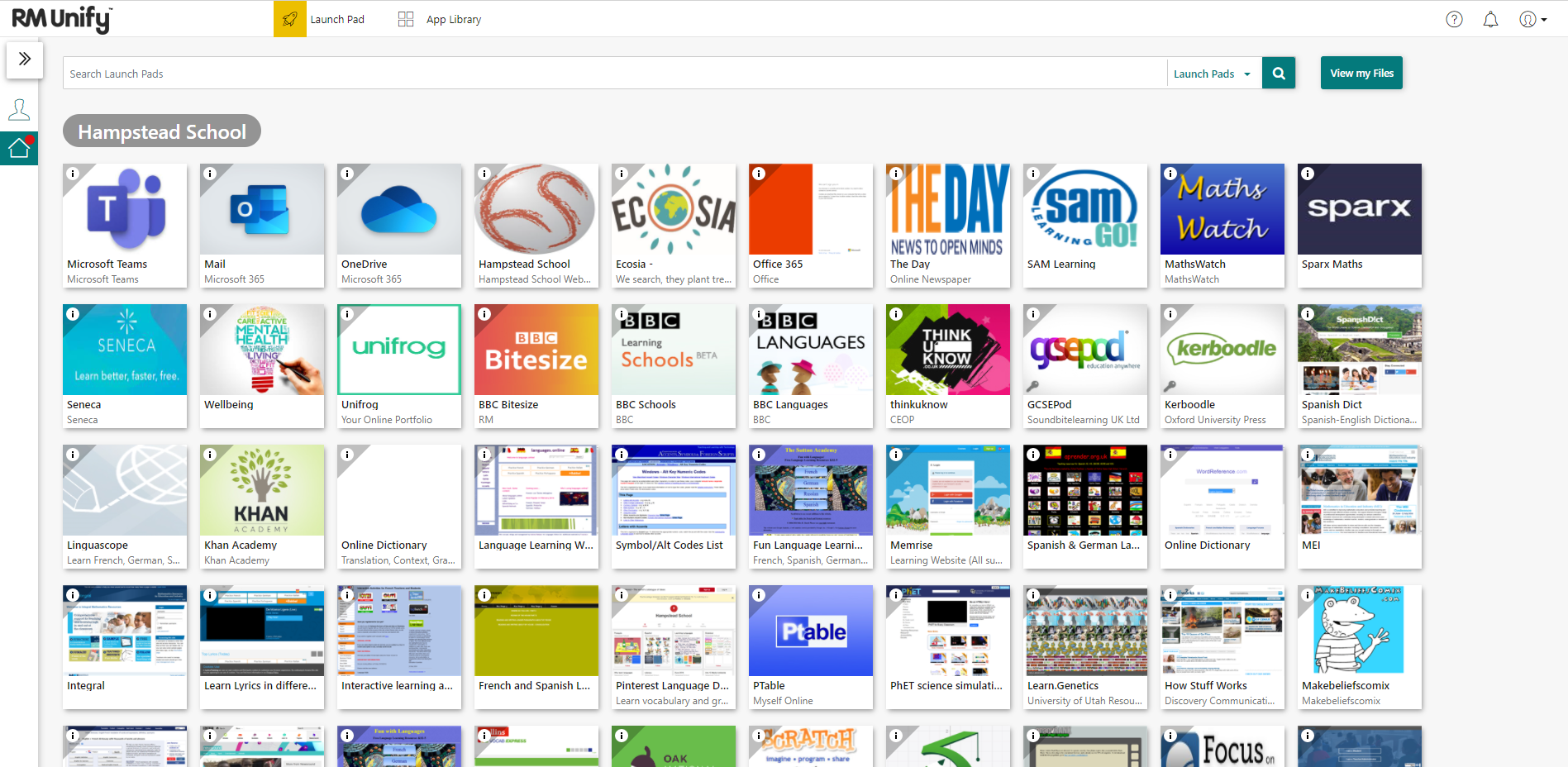
Hampstead.RMUnify.com should be the first page every student visits each morning.
Microsoft Teams
 The most straightforward way to access Microsoft
The most straightforward way to access Microsoft 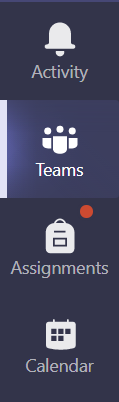 Teams is from the tile on Hampstead.RMUnify.com.
Teams is from the tile on Hampstead.RMUnify.com.
A choice is then given whether to install the mobile or desktop app or continue using the browser. When using a laptop loaned by the school, please select the browser option. Otherwise, this choice will be down to personal preference.
Once logged in to Microsoft Teams students will be able to select their timetabled class from the available tiles in the Teams tab and view all assignments from the Assignments tab.
Follow this link for our Getting Started with Microsoft Teams video Tutorials: Remote Learning How To Guides
School Emails
During the log in process, an email address may be requested. Email addresses for students who started Hampstead School after the 1st of September 2021 are simply their username followed by @hampsteadschool.org.uk.
For all other students please add STU before the username. Passwords are the same as those used for the school network.
Forgotten Passwords/Usernames
If students have forgotten their password or username for the school network, please send an email with full name and tutor group to studenthelpdesk@hampsteadschool.org.uk who will be happy to provide a reminder/issue a new password.
Technical Support
Please first watch the Microsoft Teams video tutorials: Remote Learning How To Guides
If the issue is not covered, please email studenthelpdesk@hampsteadschool.org.uk with full details of the issue - screenshots are very helpful if available.
If you are unable to email, please call the school reception on 0207 794 8133 to request a call-back.


